Introduction
Onboarding users onto WattShift is an important part of our optimization services. Each user should be onboarded in order for us to account for rate plans, DER programs, and other relevant data.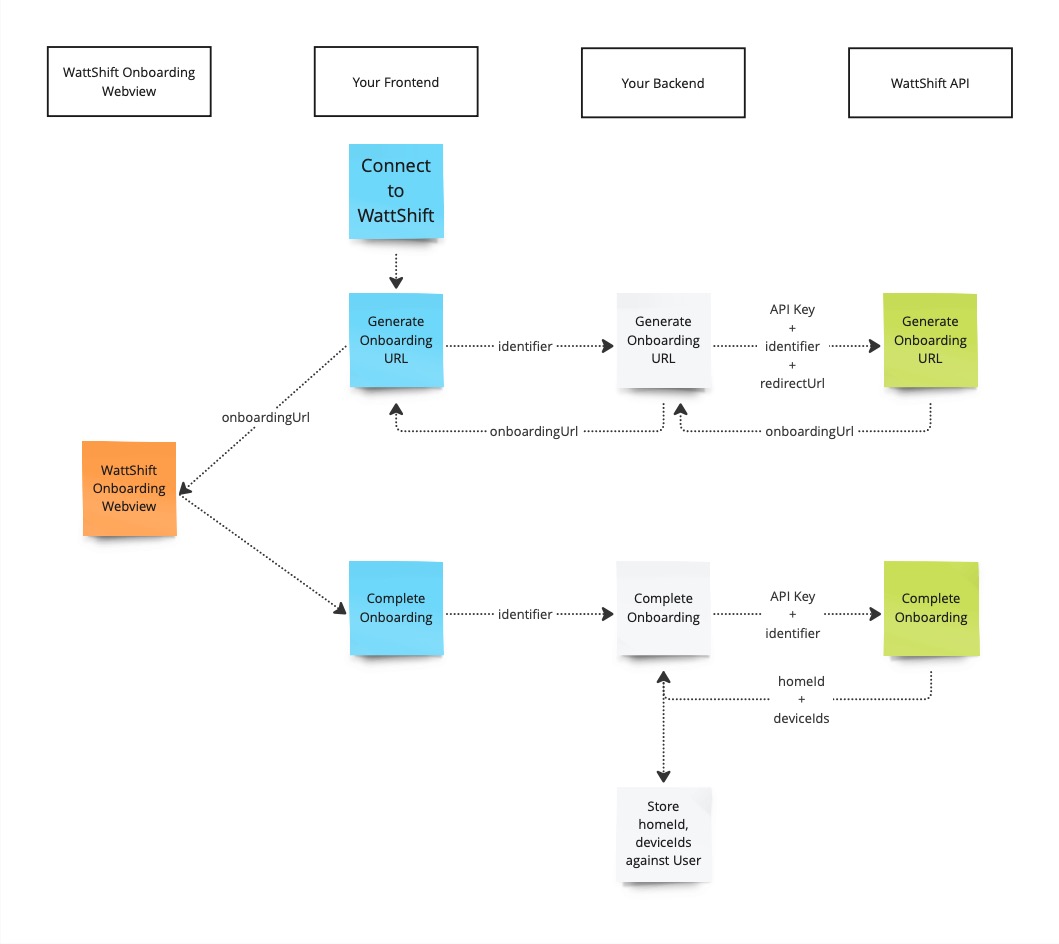
Generating Onboarding URL
To onboard the user, you will need to redirect them to our onboarding flow. The following endpoint will generate an onboarding URL for the user–The URL’s domain will always be
https://app.wattshift.com but this endpoint
will provide a sessionToken that is temporary and tied to your API Key